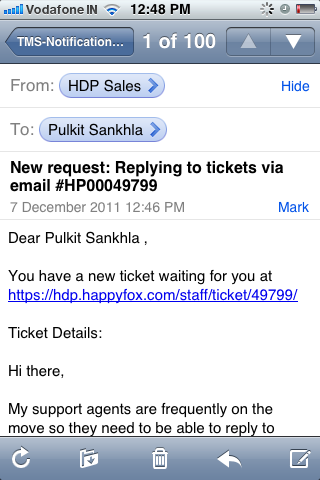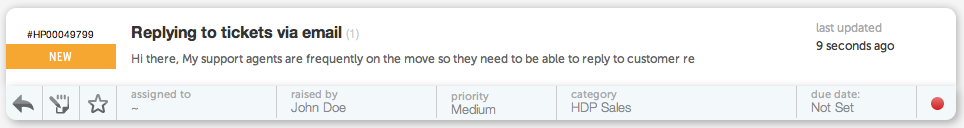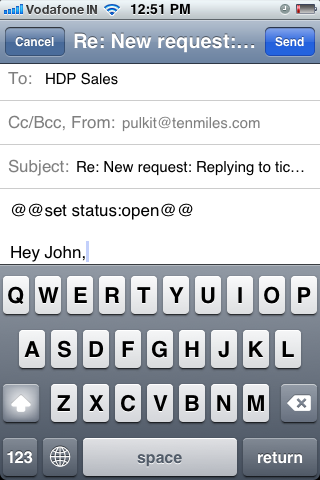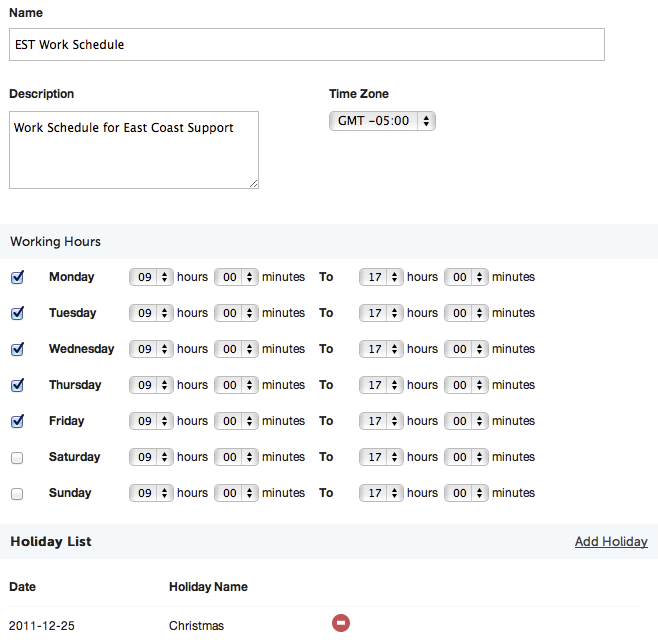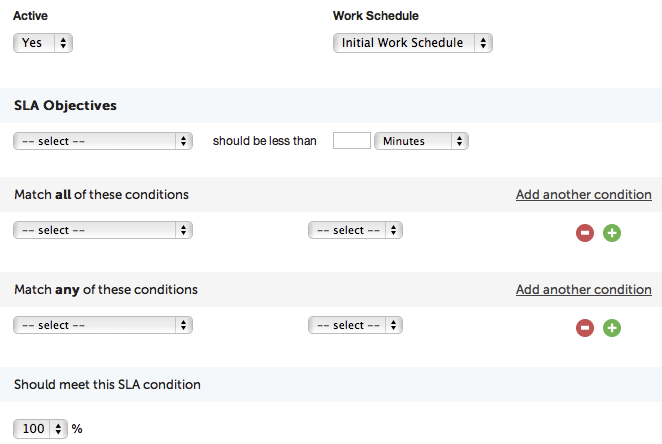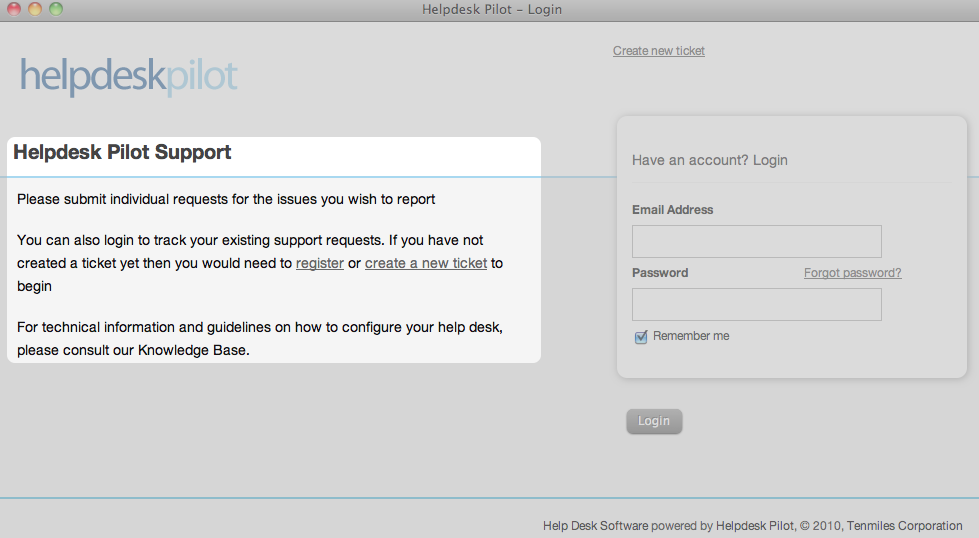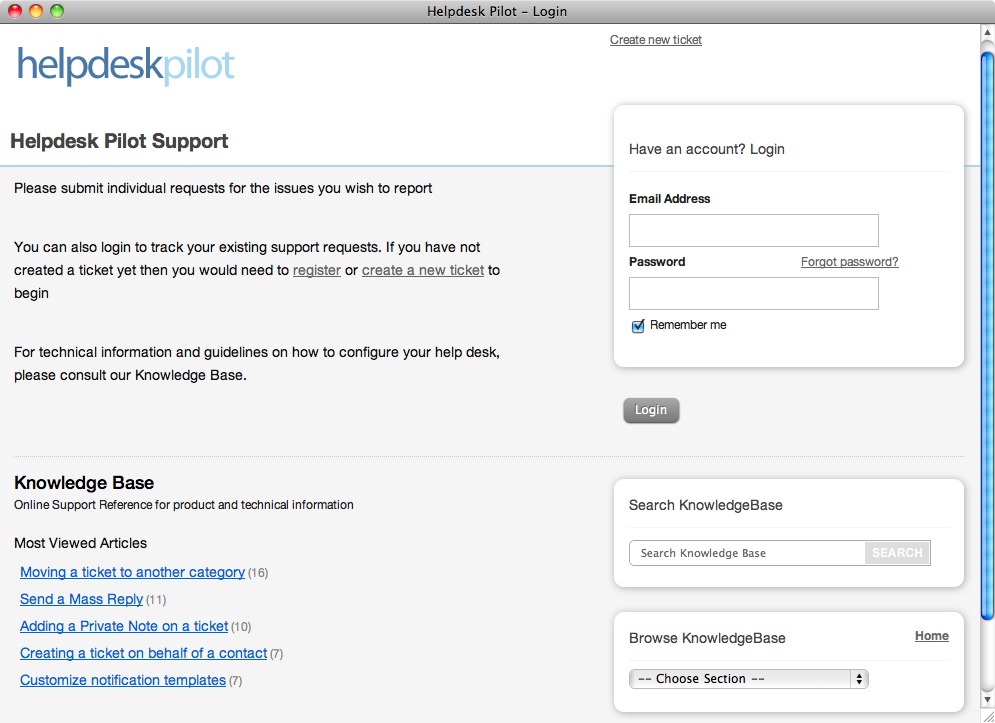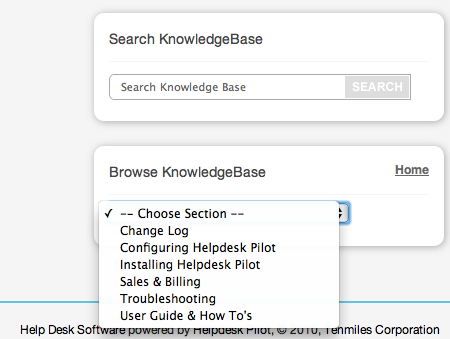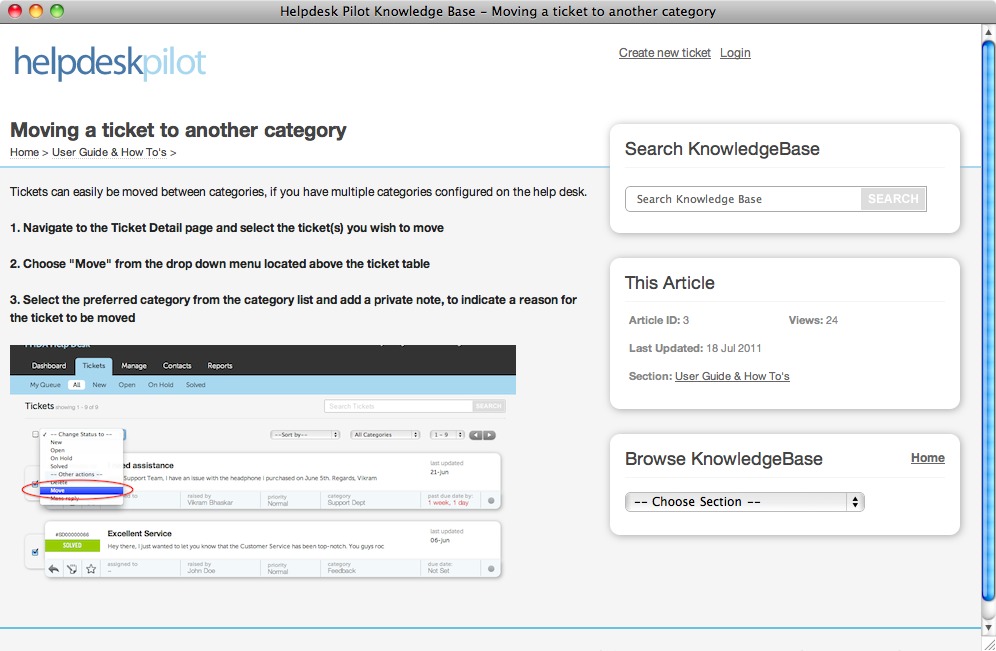Here is a list of some of the new features, enhancements and fixes that we have pushed out to all our Helpdesk Pilot trial accounts. Don’t have an account yet? Create a free trial now.
Enhancements
- Improved ordering of values in dropdown and multi choice custom fields on display and while editing them.
- Improved ordering of items in the Knowledge base drop down in the add update area.
- Removed “Next ticket” link for performance reasons in instances.
- Updated Reply-To header in staff notification to use the email address of the parent category for categories using another category’s SMTP settings.
- Better control on new ticket form button to avoid duplicate ticket creation.
- Added rich text editor to Move ticket and Mass reply pages.
- Improved mail parser.
- Removed email address from {{all_replies}} tag in notification templates.
- Keyboard support for client lookup functionality in staff new ticket form.
- Better handling of S3 attachments, where inline attachments used to ‘expire’ and not be visible in the ticket messages.
- Better validation of Add holidays form in Work Schedules.
- Can now unassign tickets from the ticket box itself.
Bug Fixes
- Fixed bug where email address in From/Reply-To headers were being sent as ‘<None>’ in customer notifications for categories using another category’s SMTP settings or default SMTP settings and without an explicit ‘From’ address.
- Fixed bug where Smart rules were not working on tickets which were moved from one category to another.
- API bug fix, for staff update action.
- API bug fix, for accepting due date in ‘YYYY-MM-DD’ format.
- Fixed bug where some pie charts were not showing any data.
- Fixed bug where dependent multi choice custom fields were showing up before the parent value was chosen in the add contact and customer panel my settings sections.
- Fixed bug where full access contact group members were unable to add updates to tickets raised by the other group members.
Stay tuned for exciting new updates in the coming weeks!