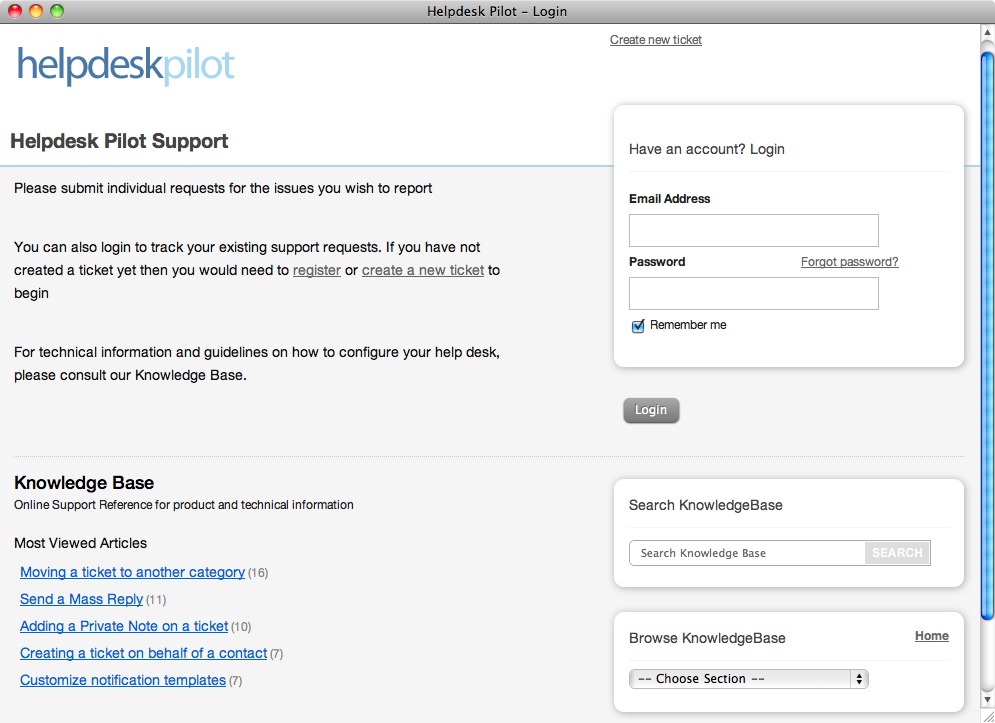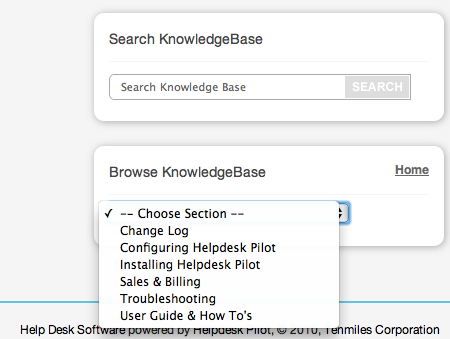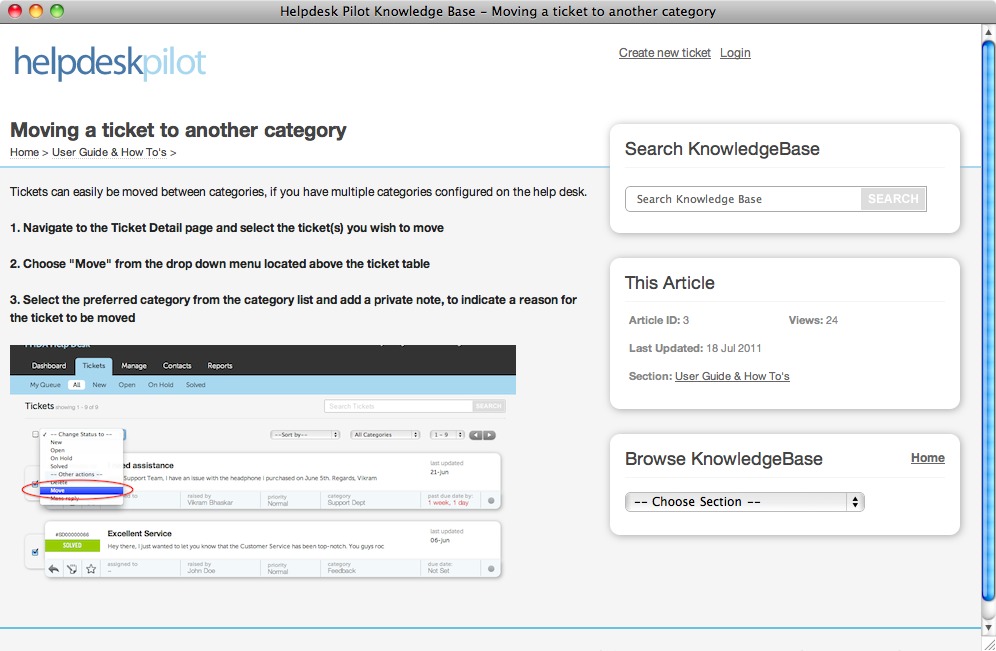“Knowledge Base : A special kind of database for knowledge management, providing the means for the computerized collection, organization, and retrieval of knowledge” – Wikipedia
The latest feature addition to Helpdesk Pilot allows you to achieve this, by creating and managing an online repository of information that your end users can access.
The Knowledge Base is a standard feature across all editions of Helpdesk Pilot and integrates seamlessly to provide your end users with a self-service help desk.
Once end users visit your help desk, they can choose to :
- Create a new ticket
- Log in to their account to view past tickets and responses
- Access most viewed articles
- Search & browse the Knowledge Base for relevant technical assistance
Let’s delve a bit deeper into that last point.
Search & Browse the Knowledge Base
The basic crux of any support request is the need for some form of assistance, which is typically sought once a support request is submitted. However, the presence of a Knowledge Base serves as a powerful online reference medium for your end users to consult. By categorizing various aspects of your support services into identifiable sections on the Knowledge Base, your end users can intuitively locate articles that are relevant to the type of issue they’re facing.
Resourceful Articles
Effective technical documentation and support oriented articles can be built using a rich text editor, that allows you to make use of multiple media sources.
Insert images and video to create step by step troubleshooting guides. If you’re well versed in HTML, make use of the HTML editor to build a more customized article pulling in references from other web sources.
The Knowledge Base is available on our full featured trial, which you can sign up for here. (If you already have an active trial, log into your admin interface and click on the Knowledge Base tab to get started)
Tags: Helpdesk Pilot, knowledge base, online support reference, Web based helpdesk