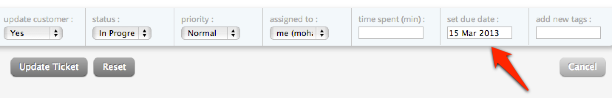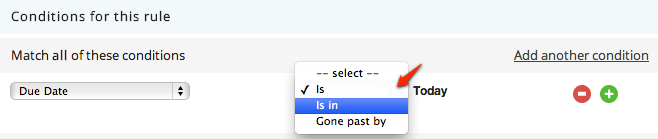A timely response is what makes a customer happy. It shows that the customer is important to you and you care about his/her concerns. Helpdesk Pilot SLA feature is a great way to ensure that all customer support queries are attended to on time.
However, if you don’t have service level agreements with your customers or just want a quick fix to access tickets that are past their due, you are in luck. A combo of the Due Date feature and smart rules can help you achieve similar results.
When assigning tickets or composing responses, make sure you add a due date by which the issue is expected to get resolved.
After that, create a smart rule by visiting the Smart Rules section under Manage. In the conditions section, pick Due Date from the drop down menu. Once you do that, another drop down with options to refine the condition will show up.