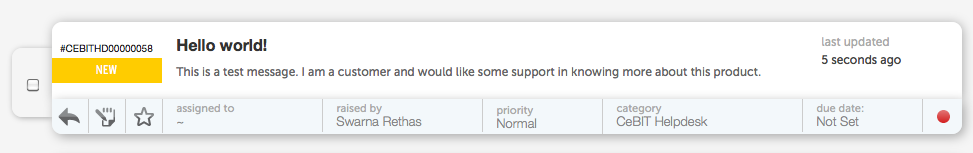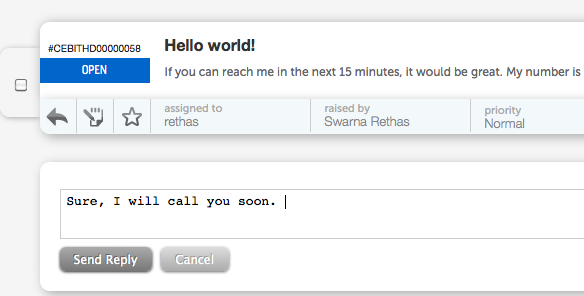Oh well, guess I missed a week in between and a tip in between. Will make up for it in the coming days, I say!
So, when an email comes into your help desk installation, the ticket appears along with the Ticket ID, Subject, the default status in your installation and the time stamp on the right (mouse over the Last updated area to get the exact timestamp!). A snippet of the body of the message is also shown below the subject.
The one new improvement in this feature from all older versions is that, the latest client reply is now shown in this message snippet instead of the original message always being shown there. So, imagine getting a short response from your client, and viewing the full message right on the Tickets View page. We believe this helps in reducing the time your staff spend viewing ticket updates and can sometimes even use the Quick reply feature to update the client right there. Like this,
Useful? Leave us a comment.
Tags: ticketbox, Tips & Tricks