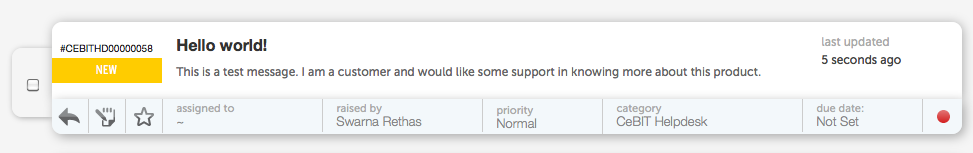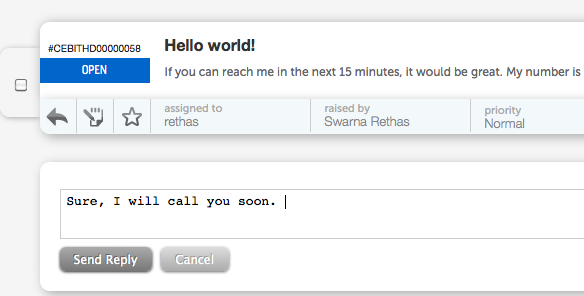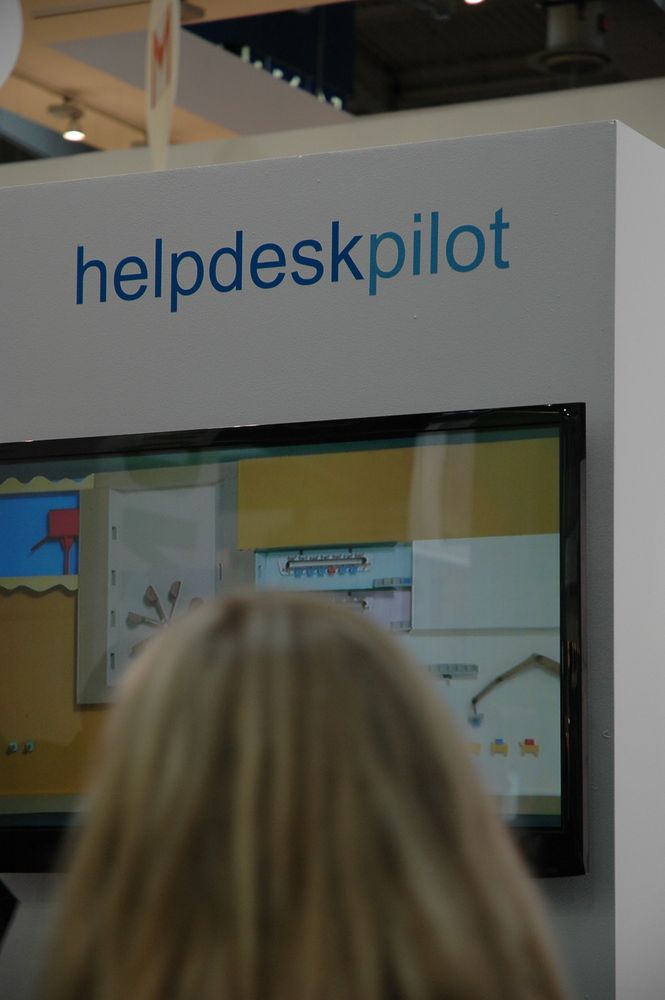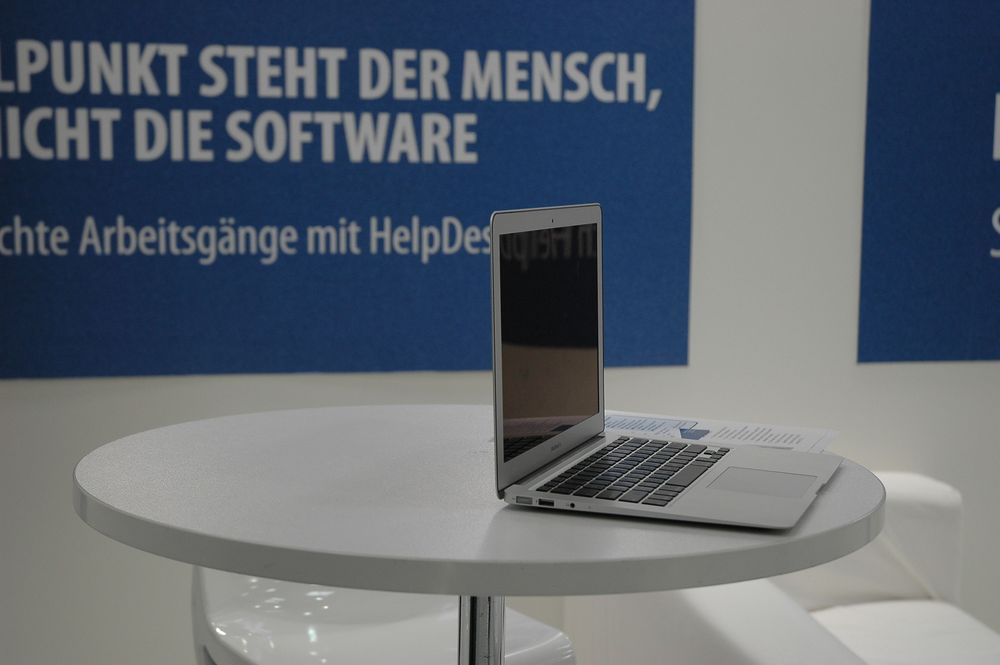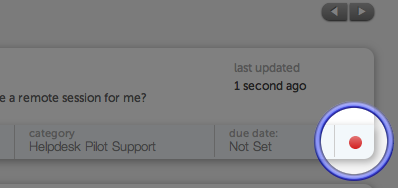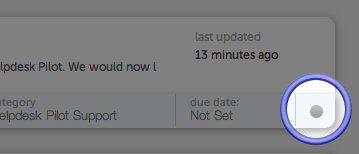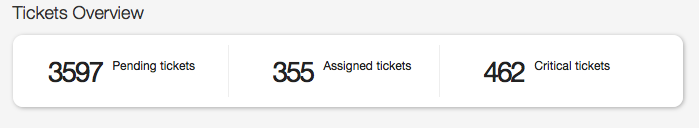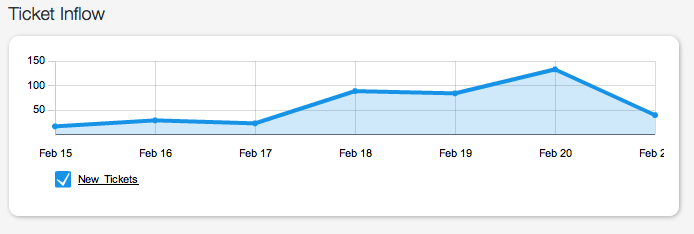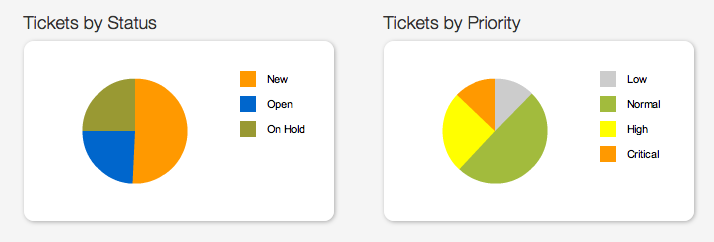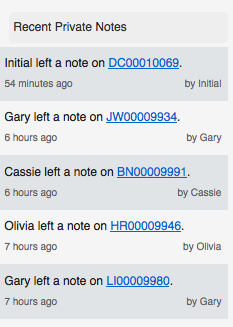Our latest release of Helpdesk Pilot, Version 5.0 is a thoroughly revamped upgrade of the outgoing 4.4.5 release but will retain a number of core features that have existed in previous releases.
These core features are currently being updated and enhanced to offer more benefits to Helpdesk Pilot users, and will be integrated as standard features. Here’s a brief on the features that will be coming soon to Helpdesk Pilot V5:
1. Self-service End User Panel with built-in Knowledge Base
Currently, an embeddable request submission form is provided with V5, allowing you to embed a form on your website so that end users may submit web based requests.
The self-service end user panel will go a few steps further in offering your end users their own ticket management interface. Through this web based interface, end users can:
- log in to their individual end user accounts
- submit new requests to the help desk
- view requests that they have submitted in the past
- view responses from your help desk staff
With the integration of a Knowledge Base, you can create articles and categorize them into specific online reference areas, that are accessible via the end user panel. End users can then look through your Knowledge Base articles and find answers to frequently asked questions (FAQs), doing away with the need to raise a request on the help desk.
2. Advanced search options
The built in search engine will be significantly enhanced and allow you to quickly find the information you’re looking for, by offering advanced options to search by, inclluding:
- Ticket ID
- End User or Customer
- Contact Information
- Ticket subject
- Ticket content
- Tickets assigned to a specific staff member
- Tag
- Custom Field content
3. SLA Management
Meeting SLA targets is a key requirement for most businesses nowadays, and with this updated feature, you will be able to define individual SLA targets (for each of your categories or for an end user group). With escalation notifications that can be automated (using the already available smart rules feature), you can then ensure that your help desk staff is actively informed when a ticket threatens to breach an SLA target. Reporting on SLA targets will also be integrated with the reporting module, allowing you to measure SLA metrics across the help desk over desired date ranges.
4. Multi-lingual user interface
The outgoing release (V4.4.5) supported 15 international languages, allowing help desk staff and end users to select their preferred language within their staff and end user interfaces, respectively.
Language packs are currently being developed to offer the same level of language support on V5. Therefore, Helpdesk Pilot will continue to remain a help desk product that can be deployed for international use, with language specific user interfaces.
Many of our current Helpdesk Pilot users are assisting us with the language translation packs and we welcome support from other users, to add more international language support. All these languages will be available for selection in Helpdesk Pilot, so the more languages we integrate, the more flexibility we can provide to you and your end users. If you would like to contribute to providing a language translation, please let us know.These enhancements are being integrated into Helpdesk Pilot as standard feature offerings and will be offered as free updates to existing V5 users, by the end of April.
We’ll keep you updated via the blog, as these enhancements take shape.