Existing users of Helpdesk Pilot may be aware of a setting in the older versions, which allowed you to set whether a closed ticket should be re-opened, when a customer replies to it. This was particularly useful, not to lose track of closed tickets, especially if the option to hide closed tickets in the ‘All’ view was enabled.
On the other hand, you might not have always wanted to re-open closed tickets. Consider a situation where your staff closes a ticket after responding to the customer with a resolution. The customer then replies with a Thank you message, thus re-opening the ticket.
In V5, Helpdesk Pilot does not have both of these options(yet). However, with the all powerful Smart Rules you can have the setting to re-open closed tickets on customer reply simulated.
Go ahead and set a rule with the conditions,
If Status is Closed and If Time since unresponded customer reply is 1 minute (the least interval possible), then, Set Status to Open (as shown in the screenshot below)
This will ensure that tickets which have been closed, reopen after a minute of a customer’s reply.
What other Smart rules do you use? Let us know.

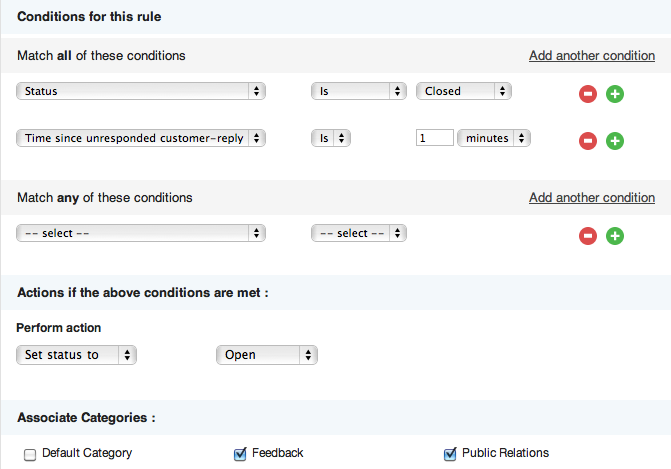
I have a rule nearly exactly like, this. Only differences are the rule name and that I’m changing the status to "In Progress" rather than "open". The smart rule doesn’t seem to be working for us.
Your workaround is not working.Some time we close a ticket without answer.In this case the ticket will be open again like a loop.
Any alternative ? Nothing to say ?This is one of the basic fonction of helpdesk, it’s unbelievable to supressed it.
@Boris,V5 functions slightly differently as far as "Updating" a ticket is concerned. General help desk workflow calls for the last response on a ticket to be one from the help desk staff, prior to closing a ticket. With such a smart rule in place, the ticket would automatically re-open if the customer replied.That said, we do acknowledge that an actual response to the customer may not be required when closing the ticket. To cater to this, you can add an update on a ticket (for example, adding the text "Closed" in the response window) but choose not to send it as an email to the customer (by selecting "No" for Update Customer). In this manner, the update is added to the ticket but not sent to the customer.This then meets the conditions for Smart Rules, ensuring that the last update is indeed by the help desk staff. At which point, closing the ticket will ensure it is not re-opened.If you need more clarifications on this, please let us know at support@helpdeskpilot.com. We’d be happy to explain further over an email conversation.