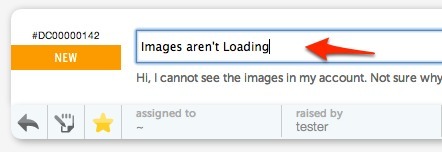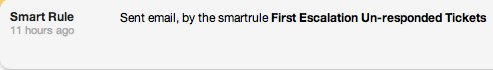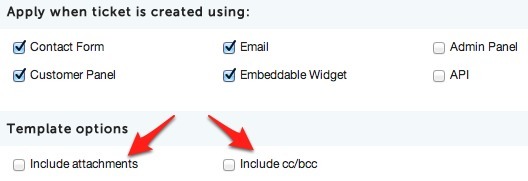We are glad to announce that an upgrade to Helpdesk Pilot version 5.2 is now available.
The option to edit the ticket title is now live and to do that, hover over the current title and click on the edit icon to the left.
Delete the entire title or make changes to the existing ones and hit enter. Voila! To make this feature available, the account administrator has to to enable the permission “Edit ticket subject” for the required roles. We all love smart rules. They help automating the support process to a great extent and the activity logs keep you informed of all the smart rules executed in a ticket. To make it complete, going forward the activity log will also display emails sent by smart rules too! With this update, you can now start attaching files to new ticket auto responders. This feature could help you distribute a PDF manual or a sales presentation with ease. And, now you can choose to send the auto responder to the contacts in the Cc and Bcc fields as well.
The upgrade process will be performed via a remote session, and one of our support staff
members will be performing the necessary steps in your Helpdesk Pilot virtual machine for the upgrade.
Before the upgrade, you will need to ensure that you have taken a snapshot of your Helpdesk Pilot virtual machine, based on the virtualization platform you are currently using. This upgrade is available to all Helpdesk Pilot customers. Mail us at support@helpdeskpilot.com to schedule the upgrade at a time that’s convenient for you! We have planned a lot of exciting things in the coming few weeks. Stay tuned!