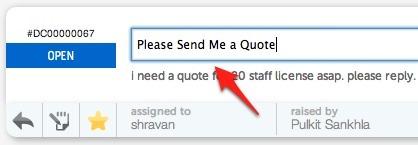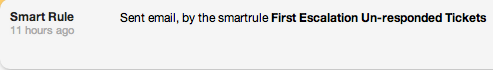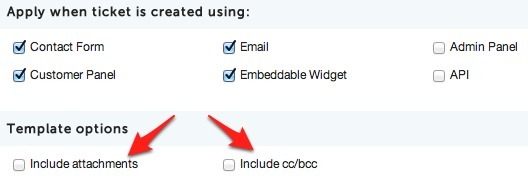It’s just a few weeks since we announced the new enhancements and improvements to HelpdeskPilot. Now, we are back with a few more!
The option to edit the ticket title is now live and to do that, hover over the current title and click on the edit icon to the left.
Delete the entire title or make changes to the existing ones and hit enter. Voila!
We all love smart rules. They help automate the support process to a great extent and the activity logs keep you informed of all the smart rules executed in a ticket. To make it complete, going forward the activity log will also display emails sent by smart rules too!
With this update, you can now start attaching files to new ticket autoresponders. This feature could help you dispatch a sales brochure or a technical document in a jiffy. And, now you can choose to send the auto responder to the contacts in Cc and Bcc fields as well.