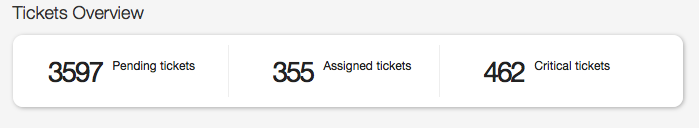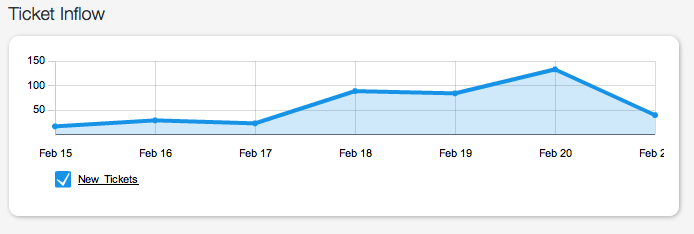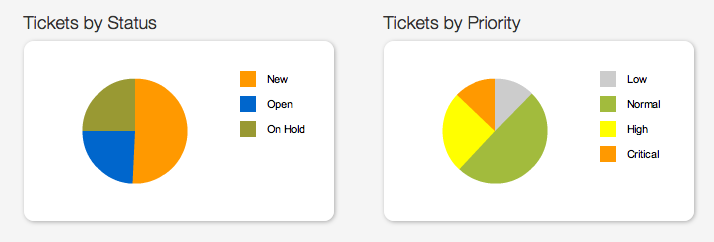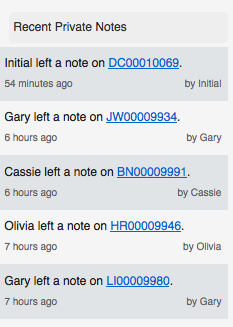When your help desk staff log in to the software every time, the Dashboard provides them some information about recent activities on the system with an emphasis on the tasks assigned to him or her.
Archives
What’s New Series – Part 1: Dashboard – A great place to start
What’s kept us busy
Ladies & Gentlemen,
It gives us immense pleasure to introduce you to Helpdesk Pilot, V5.
V5 represents the most feature rich and capable Helpdesk Pilot release till date, building on the aims and objectives of our development efforts ever since Helpdesk Pilot was first conceived in 2005.
Over the last year, we’ve collected feedback from our valued clients across the world and studied their help desk requirements to understand the core capabilities that a help desk management application should ideally be able to deliver on. All this feedback was pooled in to our development resources and we’re excited about the significant capabilities that Helpdesk Pilot now has to offer.
V5 offers a tremendous number of new features and enhancements. Some of the key highlights include:
- an all-new reporting architecture, allowing for custom reports to be built on-the-fly using any combination of data sources across the help desk
- a revamped user interface, offering a more flexible working environment to help desk staff
- more customizable options, to bring your help desk in line with your business processes
For a detailed look at what V5 has to offer, please visit the features page.
Helpdesk Pilot V5 is ready to be shipped against all new purchases made, beginning today.
For existing users of Helpdesk Pilot (with valid support/upgrade contracts), we are planning a data migration cycle to allow you to move to V5 and will be releasing a separate post on this shortly. In addition, we will be communicating with you individually to update you on this process. (Migration cycles will take place during the month of April)
We invite you to browse through our revamped site, sign up for a free trial and savour the all-new Helpdesk Pilot.
V5 is just the beginning. There are even greater things in store for Helpdesk Pilot and we look forward to bringing them your way.
Cheers!
V4.4.5 Update. Now available.
Great news!
We’ve just rolled out the latest update to Helpdesk Pilot, Version 4.4.5.
Aside from overall enhancements and better workflows, V 4.4.5 incorporates a number of new features, that are bound to add even more efficiency to your help desk operations, such as:
2 way email parsing
Till recently, help desk staff would need to access their relevant Admin/Staff Panels to view and respond to tickets.
With the latest release, your help desk staff can now respond to tickets directly by replying to the staff notifications they receive. Considering the increasing popularity of having emails pushed to a mobile device, such as Blackberry or iPhone, your help desk staff will now be able to reply to tickets while on the move.
You have to admit, that’s a pretty cool feature to have, right?
Multiple member participation
Often, a customer may CC multiple recipients in an email that he/she sends in to your help desk. A ticket would be created, identifying the Mail Sender as the Customer and all communication between your help desk and that particular customer would be appended to the ticket in Helpdesk Pilot.
However, responses sent in from any of the CC’d recipients would create new tickets.
Version 4.4.5 takes care of that by allowing multiple participants on a single ticket. As long as the ticket ID is present in the email’s subject field, Helpdesk Pilot will append responses from any of the recipients (in the CC/To field of the customer’s initial email) to the ticket.
If you’re making a purchase now, you’ll be shipped the latest release.
Existing customers can download the upgrade by accessing their accounts on the Priority Support Portal. (Please check your inbox for an email from The Helpdesk Pilot Team with details on how to upgrade your current installation)
Coming Soon : Helpdesk Pilot Update Version 4.4.5
We’ve just completed a final round of pre-release testing of the latest Helpdesk Pilot update, Version 4.4.5. Having updated our sales & support desk, we like what we see and will be commercially rolling out Helpdesk Pilot 4.4.5 shortly.
In terms of improvements over the existing Version 4.4.0, we’re introducing a number of core help desk features and overall enhancements that we’re sure you’re going to love and appreciate.
If you’re planning on making a purchase now, rest assured that with your free 6 month Priority Support & Upgrades contract (available with every purchase of a Helpdesk Pilot license), you are eligible for a free upgrade to Version 4.4.5 as soon as it’s released.
To all our current and valued Helpdesk Pilot users, please ensure that your Priority Support & Upgrades contract is valid. You can check the validity by accessing the Priority Support portal and viewing your contract details under the “My Account” tab. If you’re not sure of your login details or have any queries, please feel free to contact us.
A lot of late nights and weekends at work have gone into ensuring that Helpdesk Pilot remains a simple, intuitive yet feature rich help desk solution. Version 4.4.5 delivers just that and we look forward to unveiling it to you.
Submitting a support ticket on behalf of your customer
The majority of support requests are sent in either via email or submitted through web based forms.
However, there is a large percentage of customers who prefer to phone in their requests and be assisted by a customer support agent; to these customers, the element of human presence provides them with a certain level of comfort that their request has indeed been acknowledged.
Helpdesk Pilot takes note of this important requirement and provides your support agents with the option of submitting a ticket on behalf of the end user/customer.
Whilst logged in to the Admin Panel, your Customer support agent needs to merely click on the “New Ticket” link, located at the top right hand corner of the panel (shown below), to bring up the ticket submission form.
With the customer on the phone, your support agent can then fill in the ticket submission form while prompting the customer for the information required in the individual fields. The ticket then enters your Helpdesk Pilot ticket queue, awaiting response from the concerned support agent.
The Low-down on Help Desk Management
Whether you’re a small team of independent consultants or a large scale business with international operations, one of your key business objectives will certainly be to effectively manage your help desk.
In a nutshell, your help desk is your means of ensuring that every incoming request is efficiently managed and responded to; be it IT related issues from your internal employees, sales enquiries from prospective customers or product/service support queries from existing clients.
Everyone has something to say, but how do you ensure that every voice is heard? Communicating these requests has progressively advanced in line with available technology; from making actual visits in person to contacting a call centre to harnessing the power of the Internet and relying on email & the Web. That just widens the playing field for the amount of incoming communication that you’re probably going to receive.
Whilst mail handling software provide you with the ability to perform certain management tasks, such as setting up rules to organize incoming mails automatically according to subject type, etc, they just aren’t cut out for core help desk management requirements, which typically include:
- Assigning incoming requests to specific staff members
- Auditing a request right from the time of its creation to the point of resolution; being able to track the manner in which a request was handled
- Treating each request as a uniquely identifiable record, commonly referred to as a ticket
- Notifying multiple staff members on a single request in a method more efficient than CC’ing everyone in on an email
These are just a few of the many critical requirements that reinforce the ever-so-important need to have in place a comprehensive help desk management software solution.
A dedicated help desk management solution provides you with a host of integral tools that allow you to do much more than just efficiently act upon incoming requests. Requirements in terms of how requests are handled differ from business to business, so it is important to first understand how you wish to manage your help desk before opting to deploy a solution merely because it claims to address all help desk requirements.
How strong is your help desk management capability?
We’d be happy to discuss your requirements and recommend how best you could implement an efficient help desk solution within your business. Feel free to contact us at sales@helpdeskpilot.com
Finnish Language Support Now Available
We’re pleased to announce that Finnish language support has just been added to Helpdesk Pilot.
With this recent addition, the multi-lingual Helpdesk Pilot is now available in a total of 15 languages:
- English
- German
- Spanish
- French
- Dutch
- Russian
- Danish
- Arabic
- Brazilian Portugese
- Portugese
- Polish
- Norwegian
- Swedish
- Italian
- Finnish
If you’re interested in Helpdesk Pilot, but your native language is not yet supported, please get in touch with us at support@helpdeskpilot.com.
Your one stop source for all things Helpdesk Pilot
The Helpdesk Pilot Blog is being officially restarted.
Bookmark this page and follow us on Twitter to keep yourself informed of:
- Latest Development News
- Minor/Major Product Upgrades
- Key features explained in more detail
- Tips to increase efficiency when using Helpdesk Pilot
- Client Testimonials on how Helpdesk Pilot has benefited them
- All the latest in the world of Customer Support & Help desk Management
- and more…
There’s a lot of activity within the Helpdesk Pilot Team and we feel its only right that you’re able to share in on the action. So be sure to keep the Helpdesk Pilot Blog as regular weekly reading material!
Your Favorite Help desk Application turns 4
We launched the first stable version of Helpdesk Pilot 1.0.2 back in October 2005.Today, Helpdesk Pilot turns 4.
We would like to thank all our customers, critics, competitors (oh yes!) for having helped us churn Helpdesk Pilot into a really mature, robust help desk application, issue tracking, trouble ticketing and customer support software.
It’s time for some quick surveys, contests and sneak peek into the next version of Helpdesk Pilot. Stay tuned.