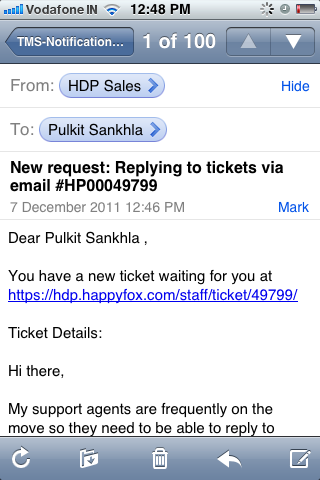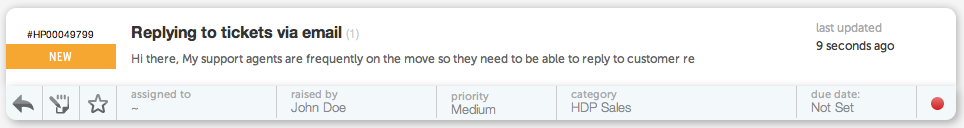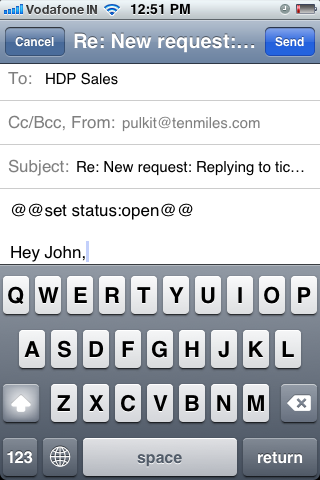Till now, 2 way email integration has allowed for staff responses to be added on a ticket, by merely replying to the notifications that staff members receive via email. This is beneficial for staff members or help desk agents in the field, when it may be difficult for them to actually make use of the web interface, to stay updated of new tickets and respond where needed.
With email being directed to their mobile devices, staff responses via email ensure that:
– the ticket within Helpdesk Pilot is appended with the update
and
– the response is sent to the end user, as an email
Helpdesk Pilot is now even more mobile-device friendly, as staff can now perform ticket level actions when replying to end users, via email. These actions include changing a ticket’s status, priority or the assignee (staff member to whom the ticket is assigned).
Be it via a Blackberry, iPhone, Android or any other mobile device capable of receiving and sending emails, staff members need to make use of a simple set of tags to perform these actions:
@@set [action]@@
where [action] could consist of a combination of status, priority or assignee changes.
Let’s have a look at how a ticket’s status can be changed, through this example.
John Doe sends in a request and Pulkit Sankhla (from the Helpdesk Pilot Team) is notified of this ticket via his iPhone, since he’s currently on the move.
If Pulkit had accessed this ticket via his staff interface, this is how the ticket would have been displayed, in it’s current NEW status:
Now, Pulkit’s keen on responding to John as early as possible, so he taps Reply on his iPhone and begins the response with the action tag:
The tag has to be inserted in the first line of the response, following which the rest of the message can be typed out. Pulkit then sends the response, which gets routed through Helpdesk Pilot and then onto the customer. Helpdesk Pilot will strip the first line of the response, thereby removing the action tag and ensuring that the customer receives only the actual message.
If we now look at the ticket display, within the staff interface, we can see that the reply has been appended (after removing the action tag from the message body) and the status changed to OPEN.
In such a way, the tag used can be extended to include status, priority and assignee, as required. For more details on how these tags can be used, please visit the Notifications page within your admin’s Manage section, or simply get in touch with us.
The ability to perform ticket level actions via email offers more capabilities to field agents and makes for more efficient ticket management, when on the move. Leave a comment and let us know what you think of it!