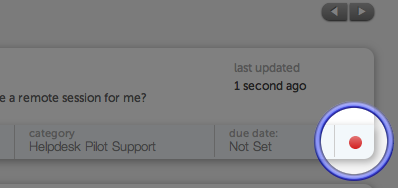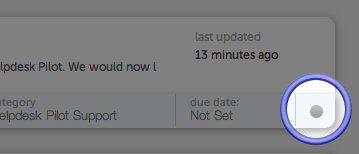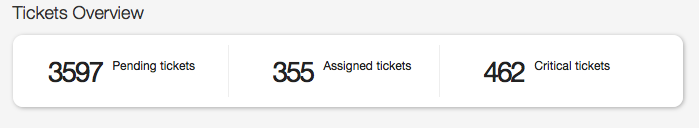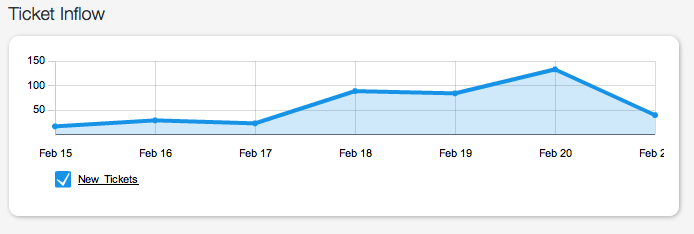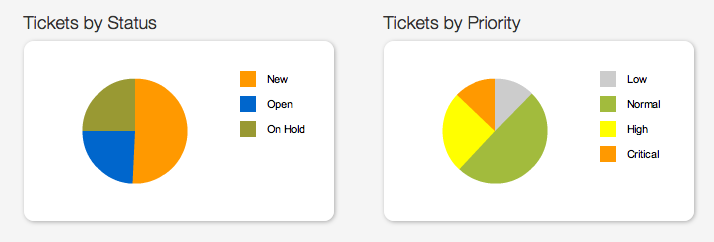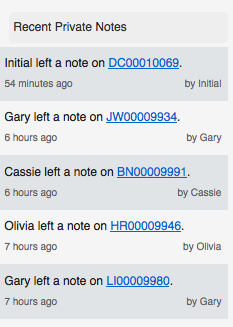Monthly Archives: February 2011
Tip of the week – The Red Dot
What’s New Series – Part 1: Dashboard – A great place to start
When your help desk staff log in to the software every time, the Dashboard provides them some information about recent activities on the system with an emphasis on the tasks assigned to him or her.
Helpdesk Pilot at CeBit 2011. Come and visit us!
We’re exhibiting at CeBIT 2011!
CeBIT is the world’s leading ICT tradeshow and takes place this year in the beautiful city of Hannover, Germany from March 1-5.
We’ll be there, exhibiting Helpdesk Pilot, meeting with our customers from across the region and offering product demonstrations of the latest V5 release, our most extensive Helpdesk Pilot release till date.
V5 incorporates a number of amazing new features and we’ll be available at CeBIT 2011 to personally interact with end users and highlight all the new capabilities that Helpdesk Pilot has to offer.
We’d love to extend an invitation to you, to visit CeBIT 2011 and drop by our stand, H08 in Hall 6.
If you’re in the area and keen on visiting CeBIT 2011, please let us know and we’d be happy to provide you with a free 1-day pass.
We look forward to seeing you there!
What’s kept us busy
Ladies & Gentlemen,
It gives us immense pleasure to introduce you to Helpdesk Pilot, V5.
V5 represents the most feature rich and capable Helpdesk Pilot release till date, building on the aims and objectives of our development efforts ever since Helpdesk Pilot was first conceived in 2005.
Over the last year, we’ve collected feedback from our valued clients across the world and studied their help desk requirements to understand the core capabilities that a help desk management application should ideally be able to deliver on. All this feedback was pooled in to our development resources and we’re excited about the significant capabilities that Helpdesk Pilot now has to offer.
V5 offers a tremendous number of new features and enhancements. Some of the key highlights include:
- an all-new reporting architecture, allowing for custom reports to be built on-the-fly using any combination of data sources across the help desk
- a revamped user interface, offering a more flexible working environment to help desk staff
- more customizable options, to bring your help desk in line with your business processes
For a detailed look at what V5 has to offer, please visit the features page.
Helpdesk Pilot V5 is ready to be shipped against all new purchases made, beginning today.
For existing users of Helpdesk Pilot (with valid support/upgrade contracts), we are planning a data migration cycle to allow you to move to V5 and will be releasing a separate post on this shortly. In addition, we will be communicating with you individually to update you on this process. (Migration cycles will take place during the month of April)
We invite you to browse through our revamped site, sign up for a free trial and savour the all-new Helpdesk Pilot.
V5 is just the beginning. There are even greater things in store for Helpdesk Pilot and we look forward to bringing them your way.
Cheers!